Select Category
General
- 1. What is the iBookstore?
- The iBookstore is SUSS’s online repository to search, browse and download the digital iStudyGuides and access to eTextbooks. Students and Associates can download the iStudyGuides in PDF and ePub formats as well as access to iStudyGuides in HTML format for the courses they are enrolled to or are assigned to teach. Print on-demand service (including delivery) is available at a fee for some courses.
- 2. What is available on the iBookstore?
- The iBookstore currently provides access to iStudyGuides and eTextbooks only.
On the iBookstore you can do the following:
- Search and browse for iStudyGuides
- Download iStudyGuides in PDF and ePub formats (in My Courses for Students and Associates)
- Access to iStudyGuides in HTML format
- Access to course eTextbooks for enrolled courses through VitalSource
- Keep track of your history of downloads (in My Account)
- Order printed study guides with delivery (in My Cart)
- Order printed Textbooks with delivery (in My Cart)
- Keep track of your order delivery (in My Account)
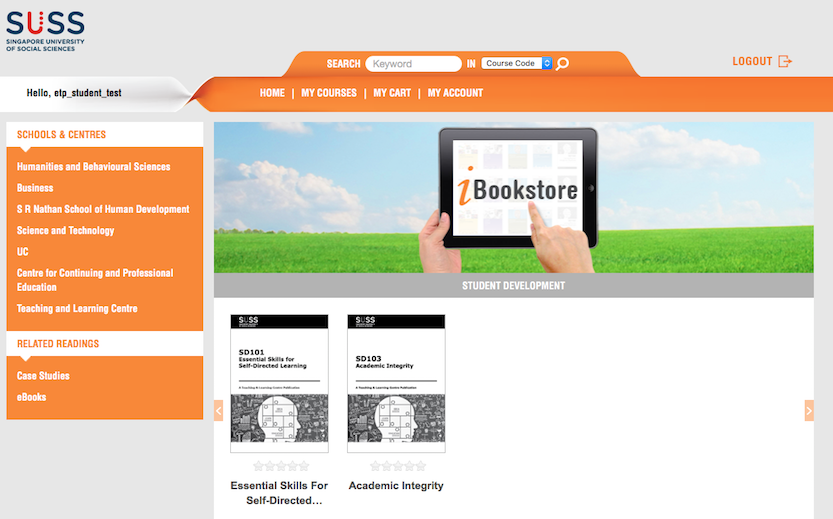
- 3. What are iStudyGuides?
- At SUSS, the study guide is a key learning resource to guide students in their self-study of the course. An iStudyGuide is a digital, interactive and mobile-friendly version of the study guide. It is enriched with interactive learning activities and multimedia to enhance the learning experience and increase student engagement with the learning resource. As a downloadable resource, it enables students to learn anytime, anywhere even when there is no network connectivity. The iStudyGuide is accessible on multiple devices (i.e. desktop, laptop, tablet and smartphone) and across various operating systems (i.e. iOS, Android, Windows & Mac).
- 4. Previously, I use to get a printed copy of the study guide as part of my course materials. Why do I have to pay for this now?
- The University has a digital content strategy to enable better learning to take place. The benefits of digitization include a more environmentally-friendly presentation that is responsive to accessibility needs. Currently, you help the university save 30,000 sheets of paper per semester. This works out to be about 3.6 trees* saved from being fallen. In 5 years, this would amount to 36 trees saved. It is a small but significant contribution.
The new paper-free study guide will also include new interactive learning content not found in a paper copy. For example, the new iSG may contain multimedia learning assets and URL links for direct access to library and/or other internet resources.
We will continue to provide these new learning materials free to students, but we are moving away from providing print copies. However, we understand that students may still feel a need to have a print copy on hand - even though it is a reduced version of the learning materials available. Therefore, we are providing for an optional print-on-demand service on the iBookStore. Students may also opt to print the PDF version of the study guide on their own printers.
* Computation derived from http://conservatree.org/learn/EnviroIssues/TreeStats.shtml
Access
- 1. Who can access the iBookstore?
- The iBookstore is accessible to SUSS students, associates and staff.
For staff who currently do not have access, you may submit a request on the login page. - 2. How to access the iBookstore?
- Here are the ways to access the iBookstore.
- Go to https://ibookstore.suss.edu.sg and log in with your SUSS login credentials.
- Access from the course navigation menu via Canvas LMS.
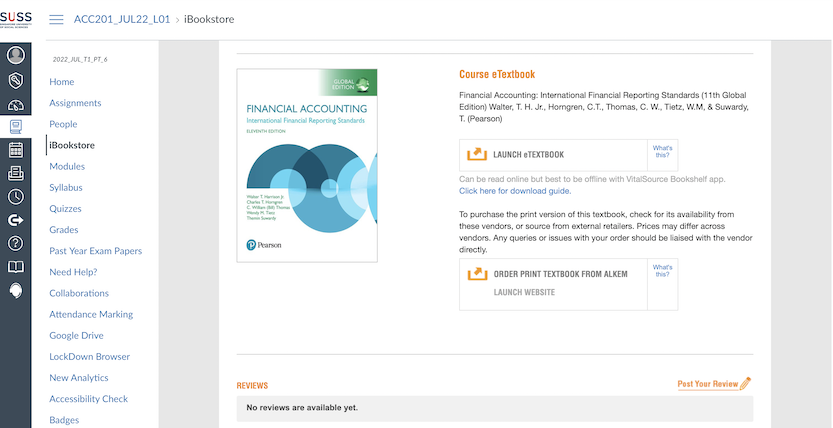
- Access from mobile devices. The iBookstore is accessible from the browsers of mobiles devices. (Note: If you are using Canvas By Instructure mobile app, the download buttons may not work for you. Please access iBookstore directly from the mobile browser to download the files.)
- 3. Do I have to pay to access the resources on the iBookstore?
- No, the digital iStudyGuides are available for download free of charge.
Print on-demand service (including delivery) is available at a fee for those who wish to order printed study guides.
Features
- 1. What can I search for?
- You can search for all of SUSS’s iStudyGuides. For Students and Associates, the download buttons are only available for the courses you are enrolled in during the semester.
- 2. How to search and download an iStudyGuide?
- iStudyGuide can be searched in the following ways.
- Use the search box at the top of the website to search by Course Code or Title.
- Browse through the School or Centre collection on the left menu.
- If you are a Student or Associate, the iStudyGuide for your semester courses are available under My Courses tab. (My Courses tab is not available for staff.)
Click on the thumbnail image to view the description of the iStudyGuide.
For Students and Associates, the download button for PDF and/or ePub and link for HTML will only be available for the courses enrolled for the semester. Note that the iStudyGuides will be removed from My Courses at the end of the semester.
Once a download is made, the file will be available for future downloads in My Account > Download History.
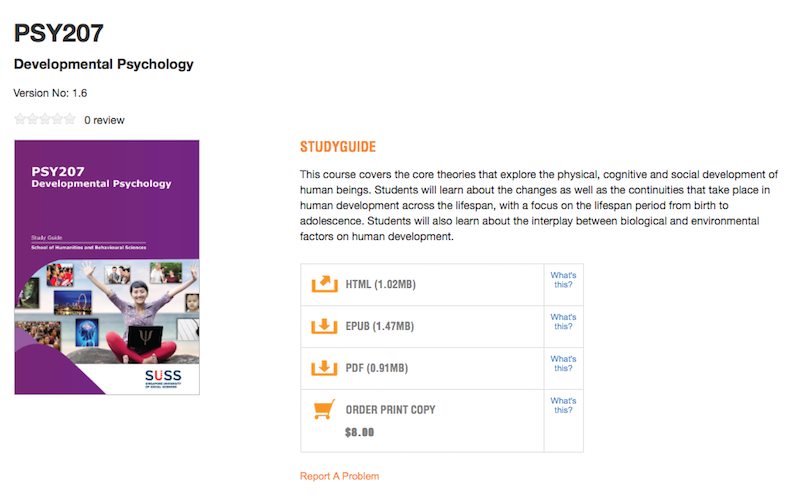
- 3. What are the downloadable formats?
You can download the iStudyGuides in PDF and/or ePub formats if available. There is also a link to HTML format for online access.
- 4. How to view the downloaded ePub files?
-
iStudyGuide can be viewed on desktops and mobile devices with screen size of 5" or more.
Please refer to our learning services website (https://learningservices.suss.edu.sg/istudyguide.html) on the recommended app/software to access the StudyGuides (ePub).
Devices Instructions iOS Devices iBooks - Install iBooks from App Store
Please note that iBooks requires iOS 5 or above.
Android Devices SUSS Reader - Install SUSS Reader from Google Play
Please note that SUSS Reader requires Android 5.0 or above.
Macintosh iBooks Please note that iBooks is only included in OS X v10.9 (Mavericks) and above.
Windows VitalSource Bookshelf - Download and install VitalSource Bookshelf from HERE
- 5. Why is the download button not available for some iStudyGuides?
-
If you are a Student or Associate, the download button is only available for the courses you are enrolled to during the semester. Once the semester is over, the download button for the course will no longer be available.
If you are a Staff, the download buttons may be available to your School courses only.
- 6. What is My Courses?
-
If you are a Student or Associate, you will see the My Courses tab at the top menu bar. My Courses will display the iStudyGuide of the courses you are enrolled to in the current semester. You are encouraged to download the iStudyGuides during the semester as the courses will be removed at the end of the semester.
Print on-demand service is also available for iStudyGuides with available PDF format (except for Course Guide only resource and study guides jointly produced with external publishers). To order, simply click ADD TO CART on the description page. The item will be listed in My Cart.
If you are not enrolled to a course in the current semester, My Courses page will be empty.
Please see the Print on-Demand FAQ section for more details.
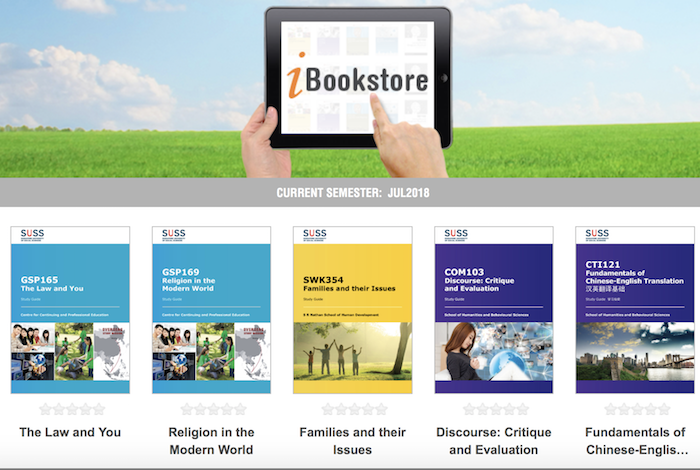
- 7. What is My Cart?
My Cart displays the items you have ordered for printing and delivery. The total price of your order will be tabulated, which includes the quantity of print items ordered, delivery fee and GST amount. You can add or remove items in your cart.
To proceed with the order, click Checkout to enter your delivery details, followed by Submit to make payment at Markono e-Motion page.
Please see the Print on-Demand FAQ section for more details.
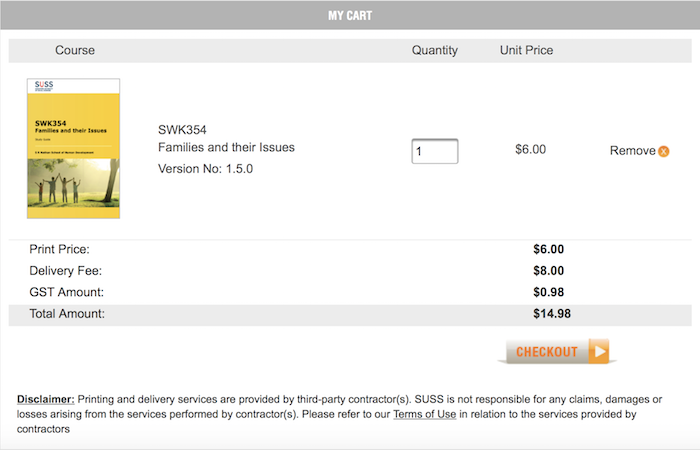
- 8. What is My Account?
My Account lists the Download History and Print Order History.
Download History keeps track of the latest PDF and ePub file everytime you make a download. The record shows the file version, date and time of download. From here, you can re-download the same version of the file even after access to the course is removed.
Print Order History keeps a record of every printing order made. You will be able to view your order details and track the order through status updates and delivery Tracking ID.
Please see the Print on-Demand FAQ section for more details.
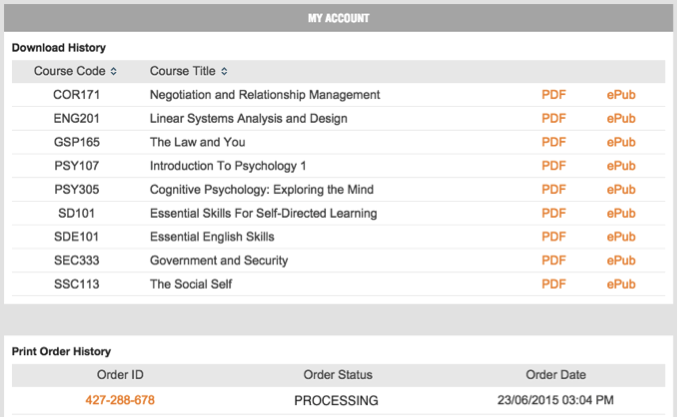
Print on-demand Service
- 1. How can I get printed iStudyGuides/eTextbooks?
-
There are two ways to have printed study guides/eTextbooks.
- Print on your own using your personal printer from the downloaded PDF file.
- For some courses, you can order printed iStudyGuides to be delivered to a postal address for a fee.
- There may be a long lead time for delivery of printed textbooks.
- 2. Why is the print on-demand service not available for some study guides?
-
Print on-demand service is currently not available for study guides which are jointly produced with external publishers. SUSS will make this service available when permission by external publishers is granted.
The print on-demand service is also not available for courses with only Course Guide in PDF. - 3. What is included when I order print on-demand iStudyGuides?
-
Print on-demand order includes the following:
- printing of all pages in the iStudyGuide
- front and back covers
- ring binding
- delivery
- 4. How much do I have to pay for print on-demand?
-
The total price per order will include:
- the print price and quantity of iStudyGuides ordered
- delivery fee
- goods and services tax (GST) at 8%
- 5. How much is the delivery fee?
-
The delivery fee is calculated based on the total quantity of iStudyGuides and printed textbooks in your cart. Please refer to the table below for the delivery fee.
# of iStudyGuides and printed textbooks Delivery Fee Up to 3 $8 4 - 6 $12 7 - 13 $15 14 - 20 $18 - 6. How to make an order for printed iStudyGuides/eTextbooks?
-
Please follow these steps to make an order.
ADD ITEMS TO CART → CHECKOUT AND SUBMIT → MAKE PAYMENT → TRACK ORDER AND DELIVERY
-
ADD ITEMS TO CART
- Search/Browse to locate the iStudyGuide and go to the description page. If printing on-demand is available, the print price will be listed below the download buttons.
- Click ADD TO CART to place the item in your cart.
- You can continue to search and browse for other iStudyGuides and add them to cart if you wish.
- When you have finished selecting the items, go to My Cart to see the total price.
- You may change the items in your cart by changing the quantity or removing items.
- When you are ready, click Checkout to proceed with the next steps.
- If you are ordering for the first time, please enter your name, a Singapore postal address and contact details. The details will be automatically saved for your next order. If you are making subsequent orders, you may proceed to the next step, or edit the details before submitting the order.
- Check that all details are correct and click Submit to proceed with payment. An Order ID will be created and you will be directed to the print vendor Markono’s e-Motion page.
- The available modes of payment is Debit Card or Credit Card. Please ensure there is sufficient funds or credit limit in your card.
- Upon successful payment, you will receive two emails shortly via your registered email; an order confirmation from Markono and a payment notification from Stripe.
- Successful order will be processed and delivered within 5 working days. Textbooks order are subjected to stock availability, Markono will contact you within 3 working days to reconfirm the order, if the textbook is out-of-stock.
- Order processing will take about 3-4 working days before it is dispatched.
- To check the status of your order, go to My Accounts > Print Order History.
- When the package is dispatched, you will receive a Tracking ID from the courier vendor Ninja Van. Go to My Accounts > Print Order History and click the Order ID to retrieve the Tracking ID. You can track the delivery at http://ninjavan.sg.
- Please contact Markono at sussorders@markono.com for any delivery issue.
CHECKOUT AND SUBMIT
MAKE PAYMENT
TRACK ORDER AND DELIVERY - 7. Can I change, add and remove items in my order?
-
Once payment is made, the order and its items cannot be changed.
- 8. Can I cancel my order and get a refund?
-
Once payment is made, the order cannot be cancelled and refunded.
- 9. Can I replace or return the items and get a refund?
-
Items delivered cannot be replaced, returned or refunded.
- 10. What happens to my order if I leave before payment?
-
The order will be cancelled after 2 days.
Delivery Matters
- 1. Can I specify delivery date and/or time?
- You cannot specify the delivery time and date upon making the order. Your order will usually be dispatched within 3-4 working days. When your order is dispatched, you will receive an email notification and tracking number. This means your order is now in the courier Ninja Van’s possession. Ninja Van will make first delivery attempt within 2 working days from date of dispatched.
- 2. Who will deliver my order?
- Delivery will be made by Ninja Van.
- 3. What if I’m not at home when Ninja Van makes the delivery?
The driver will either fail the delivery or call you to check if you would like the parcel to be left at a secure location of your choice. Where secure location is chosen, you would need to provide the driver with the verification code sent out with the SMS in the morning.
Ninja Van will make two free re-delivery attempts, after which the parcel will be returned to the printers Markono.
- 4. If delivery fails, what happens?
An email will be sent to you with a rescheduling link to choose the next date / time-slot for delivery. The parcel will be brought back to the sorting hub, pending rescheduling of the next delivery attempt.
Ninja Van will make two free re-delivery attempts, after which the parcel will be returned to the printers Markono.
- 5. Can I change address while rescheduling the delivery?
- Yes, you can change recipient name, address, and choose the next delivery date / time-slot from the rescheduling link.
Technical
- 1. What are the technical requirements for viewing iBookstore?
- The iBookstore is best viewed with Google Chrome or Safari browsers on desktop and mobile devices.
Help and Support
- 1. Who do I contact for help and support?
- If you have received a Tracking ID for print on-demand orders and have yet to receive your parcel, you may contact Ninja Van at support@ninjavan.sg.
For any other matters, kindly contact us at lssupport@suss.edu.sg.
